These instructions will show you how to print or save your receipt from the website.
1) Sign in to your account at https://newportvessels.com/.
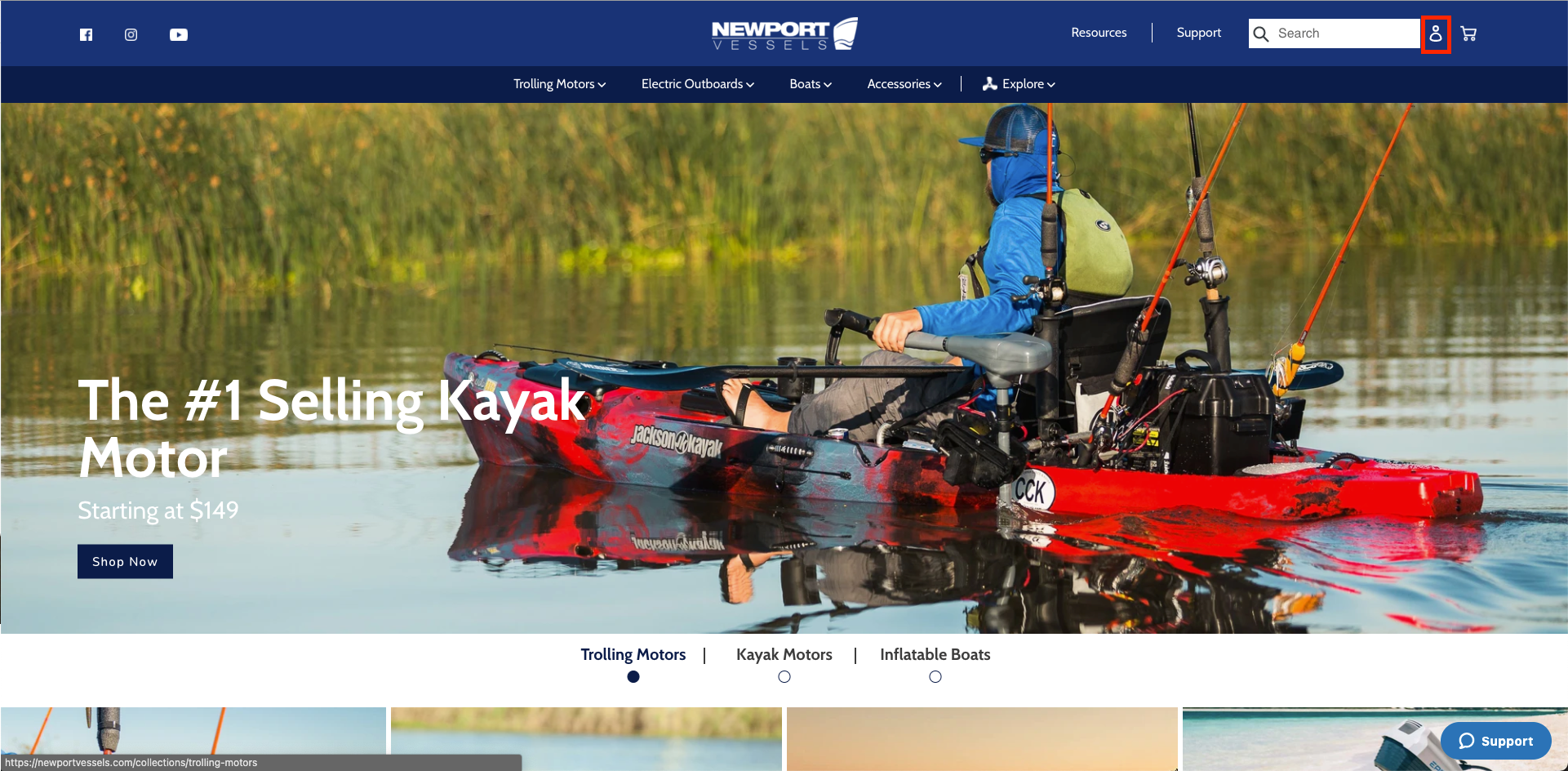
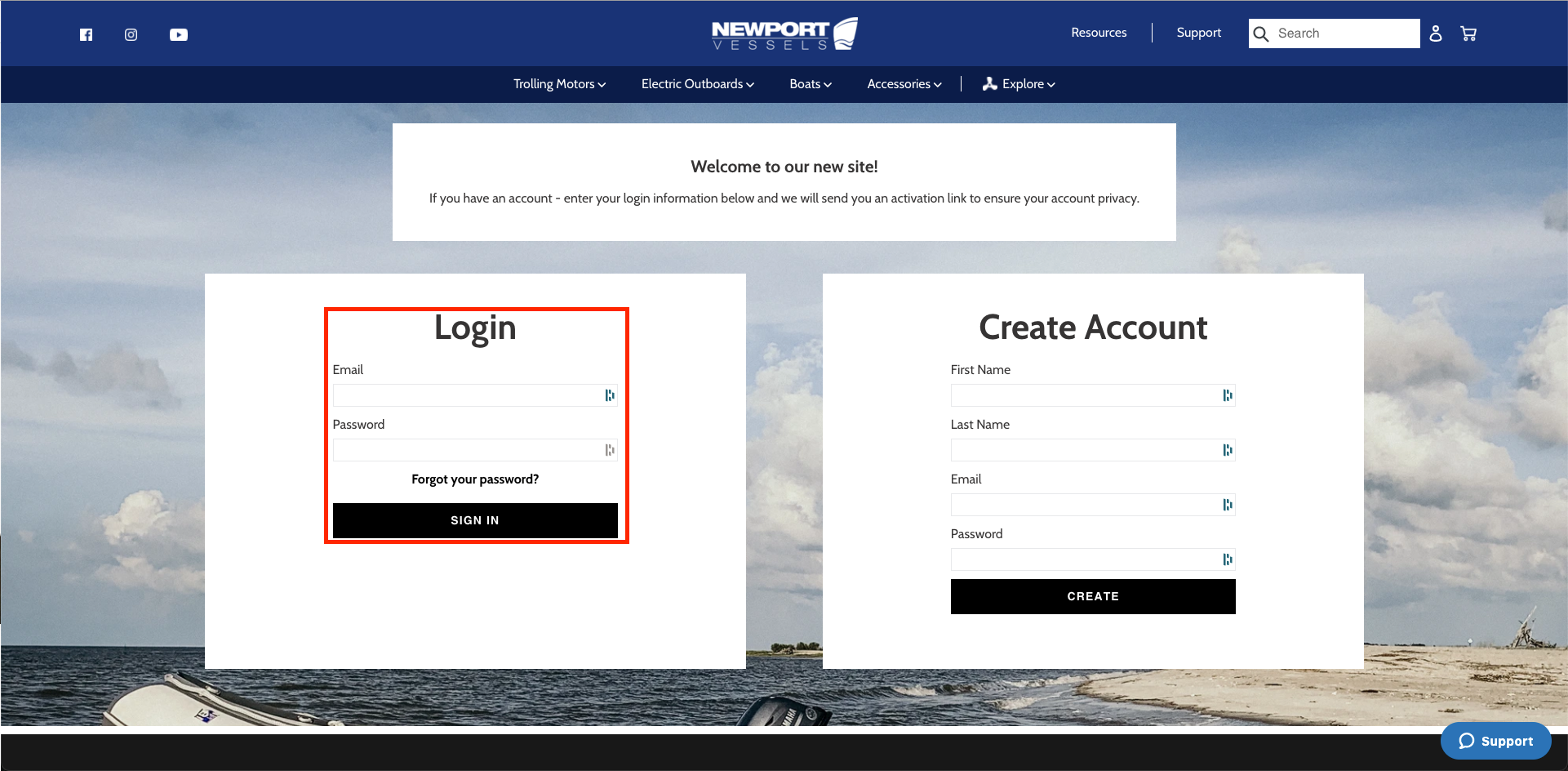
2) Click the Order Number that you want to get the receipt for. These are 6 or 8 Digits long depending on when you placed the order.
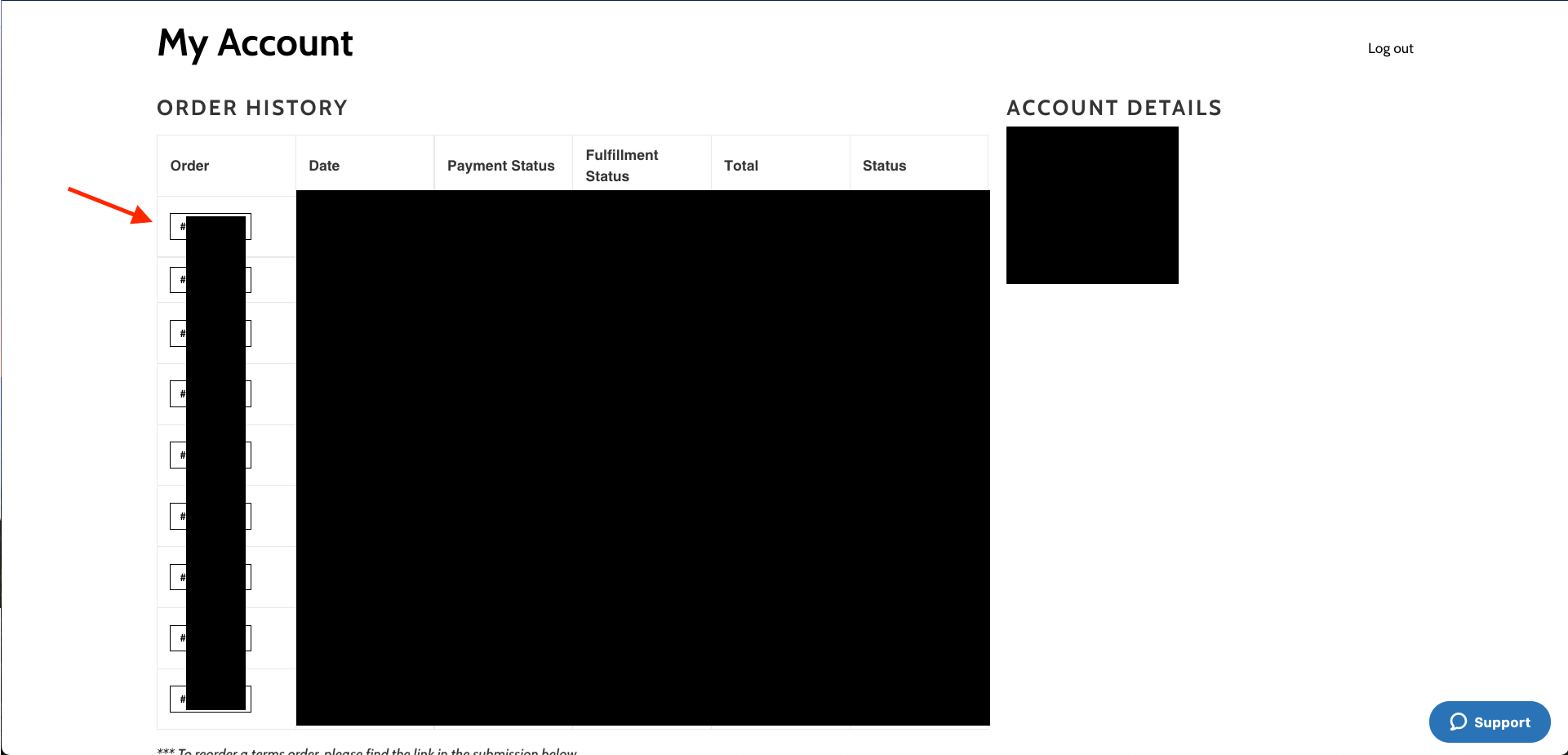
3) On your Keyboard press:
- Mac "Command + P"
- PC "Windows Logo Key + PrtScn button"
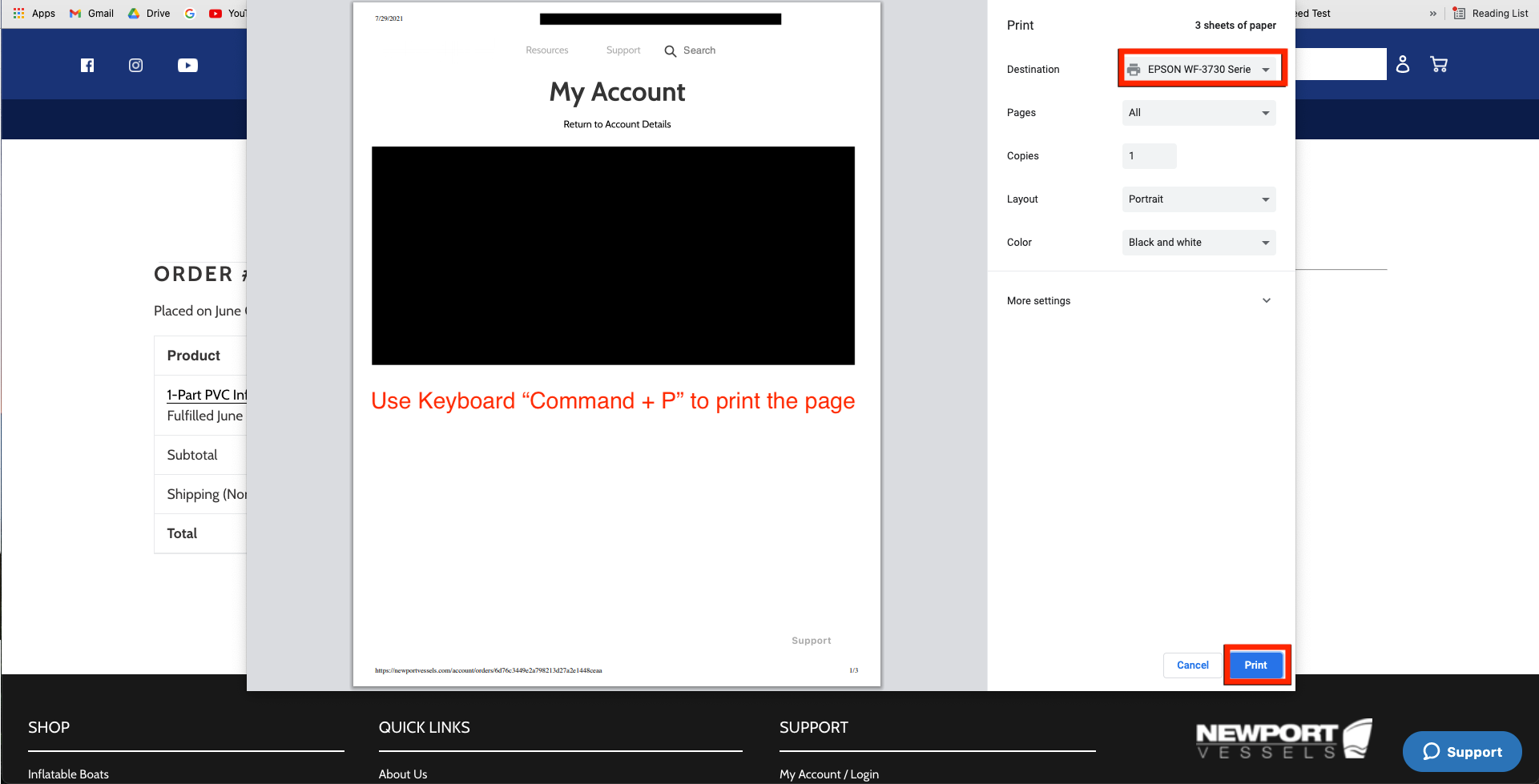
4) Now Click “Print/Your Printer’.
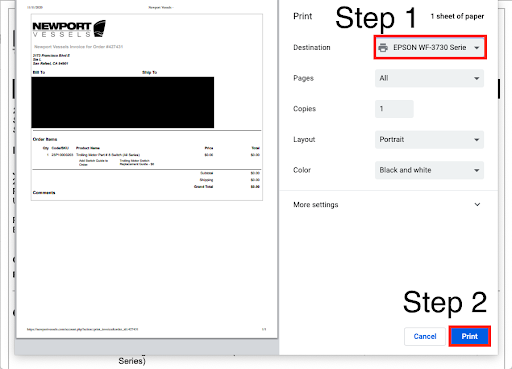
5) OR you can click ‘Save As PDF.’
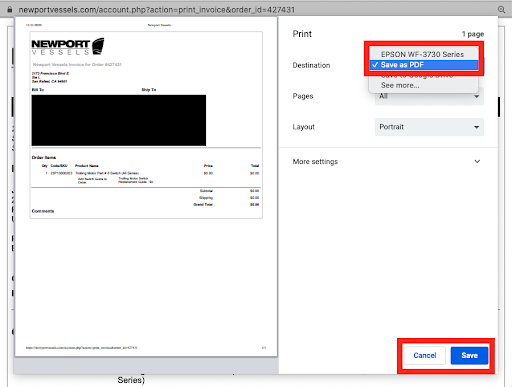
If you have any additional questions about your account or your orders, please see our Support Page. If you can’t find the information you need, give us a call (866) 721-0002 Monday to Friday: 8:30 am - 4:30 pm (PST) or reach out to us via email SUPPORT@NEWPORTVESSELS.COM.











